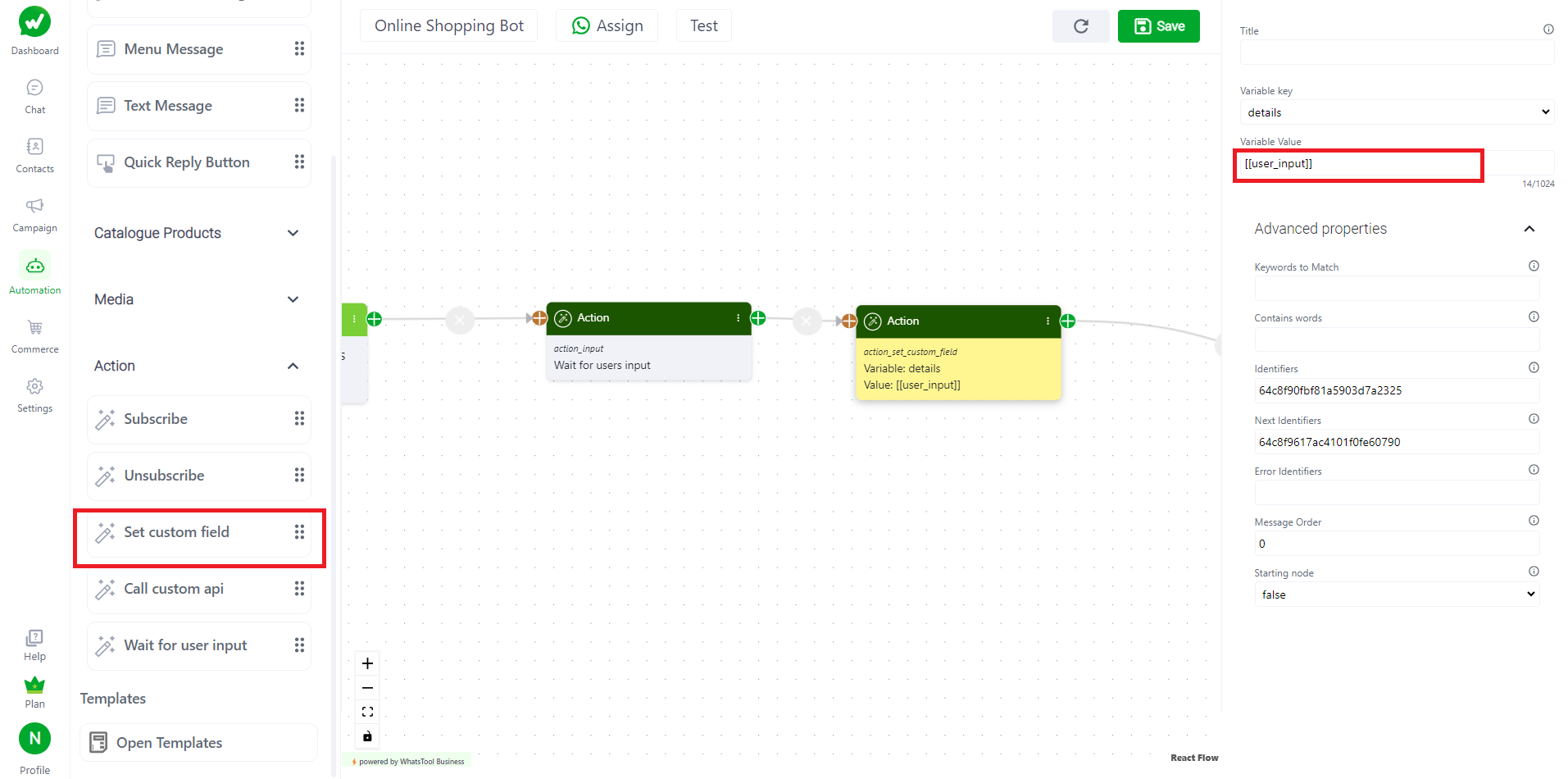1. How to add Set Custom Field input in ChatBot?
When using a messaging bot, you can add required actions to the flow in the chatbot, such as subscribe, unsubscribe, set custom fields, call custom webhooks, and wait for user input.
Set Custom Feild Action message
Your chatbot can be programmed to respond to a wide range of user inputs, from simple keywords to more complex natural language queries
When you need to set a custom field for a user, your chatbot can send a message that prompts the user to provide the required information.
this message waits for user input in the chatbot flow.
Once the user responds with their values, you can use a the data and provide the user with the appropriate Custom feild to contact in future which hwlps in campagin and filter the chats.